You won't see this option if you are not a Microsoft 365 account.
![]() Choose save to OneNote Online
Choose save to OneNote Online ![]() select the saving location.
select the saving location.
Click ![]() or
or ![]() under 'Selectable' to enable/disable configuration prior to each scan task in operator's interface.
under 'Selectable' to enable/disable configuration prior to each scan task in operator's interface.
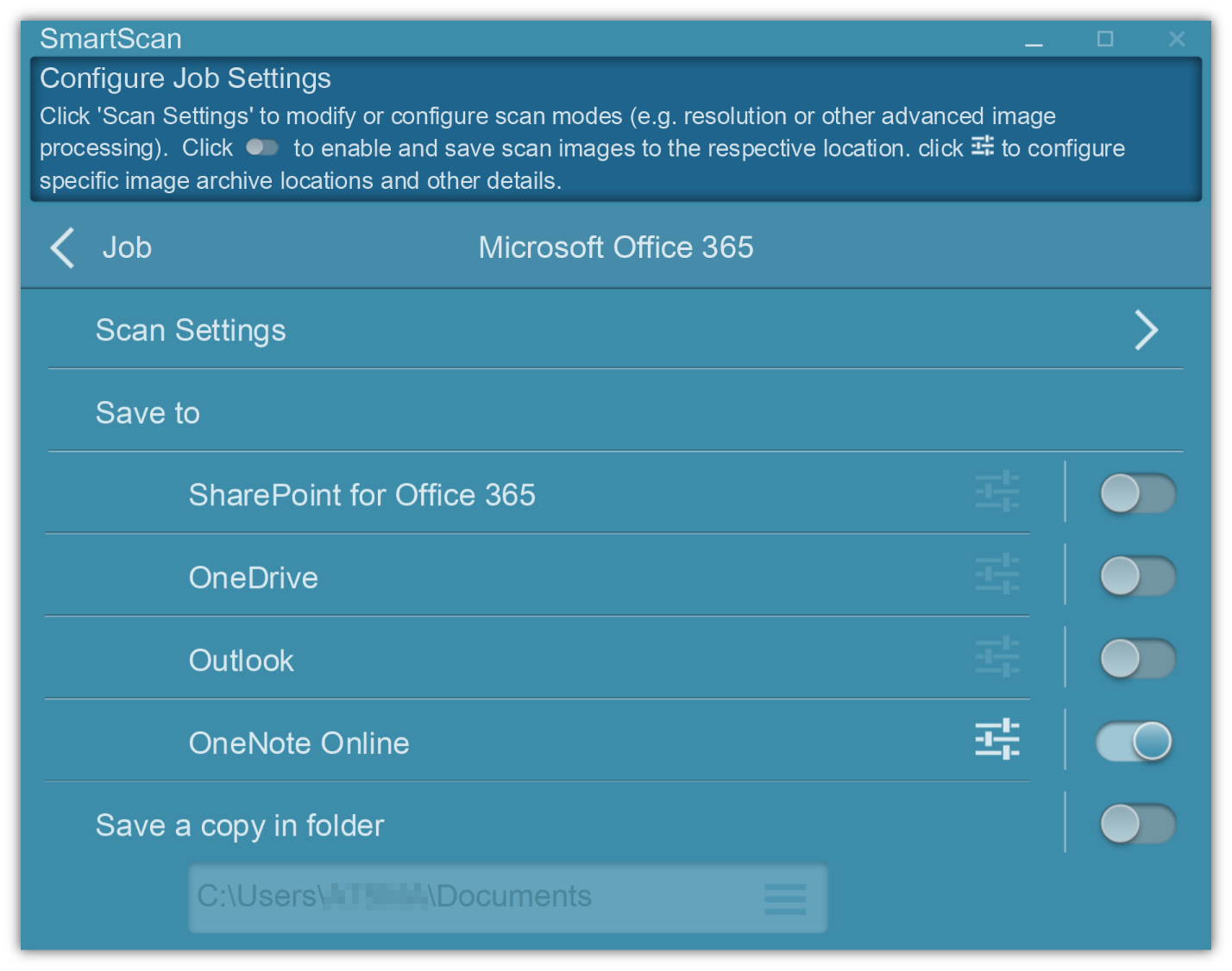
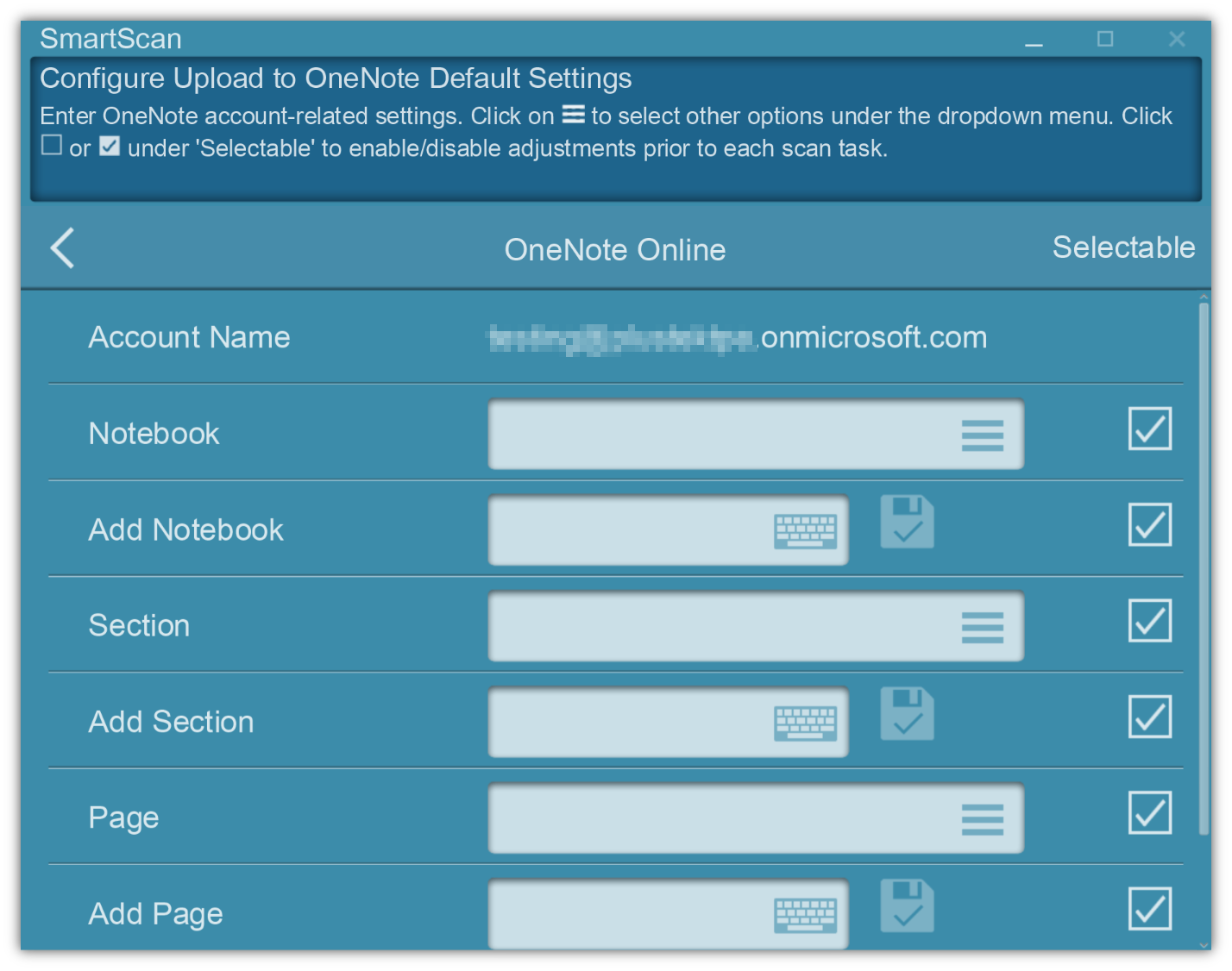
Notebook
Select the Notebook you want to save the scanned document.
Add Notebook
Optional, or enter new notebook name.
Section
Select the section in the notebook you want to save the scanned documents.
Add Section
Optional, or you can add new section in the notebook.
Page
Select the page of the section in your notebook you want to save the scanned document.
Add Page
Optional, or you can add new page in the section.
*Exclusively available on SmartScan Pro. Applicable fees apply. Contact our experts for details.