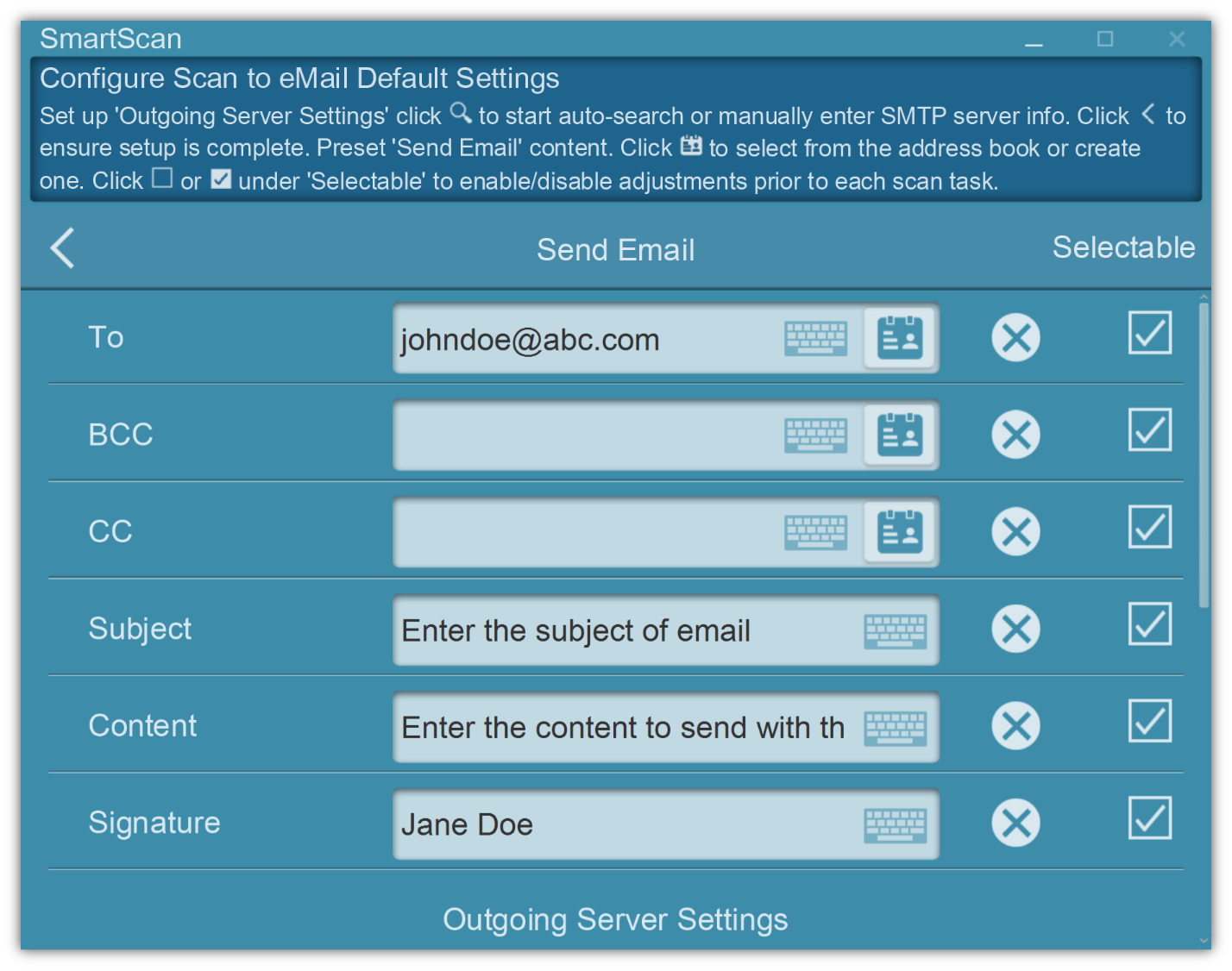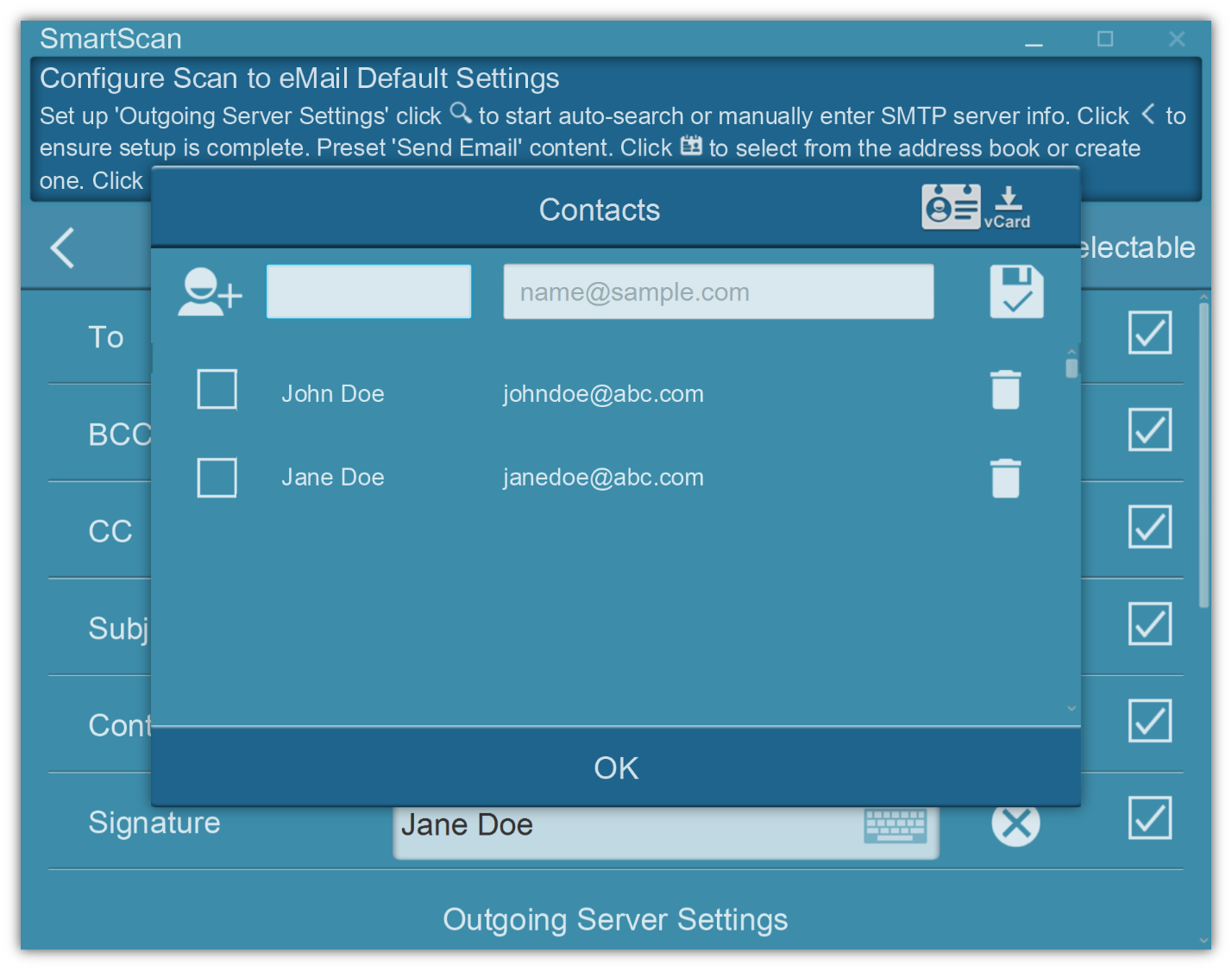![]() Choose save to Mail(SMTP),
Choose save to Mail(SMTP), ![]() You need to set SMTP outgoing server first,
You need to set SMTP outgoing server first, ![]() setup or default the receipents.
setup or default the receipents.
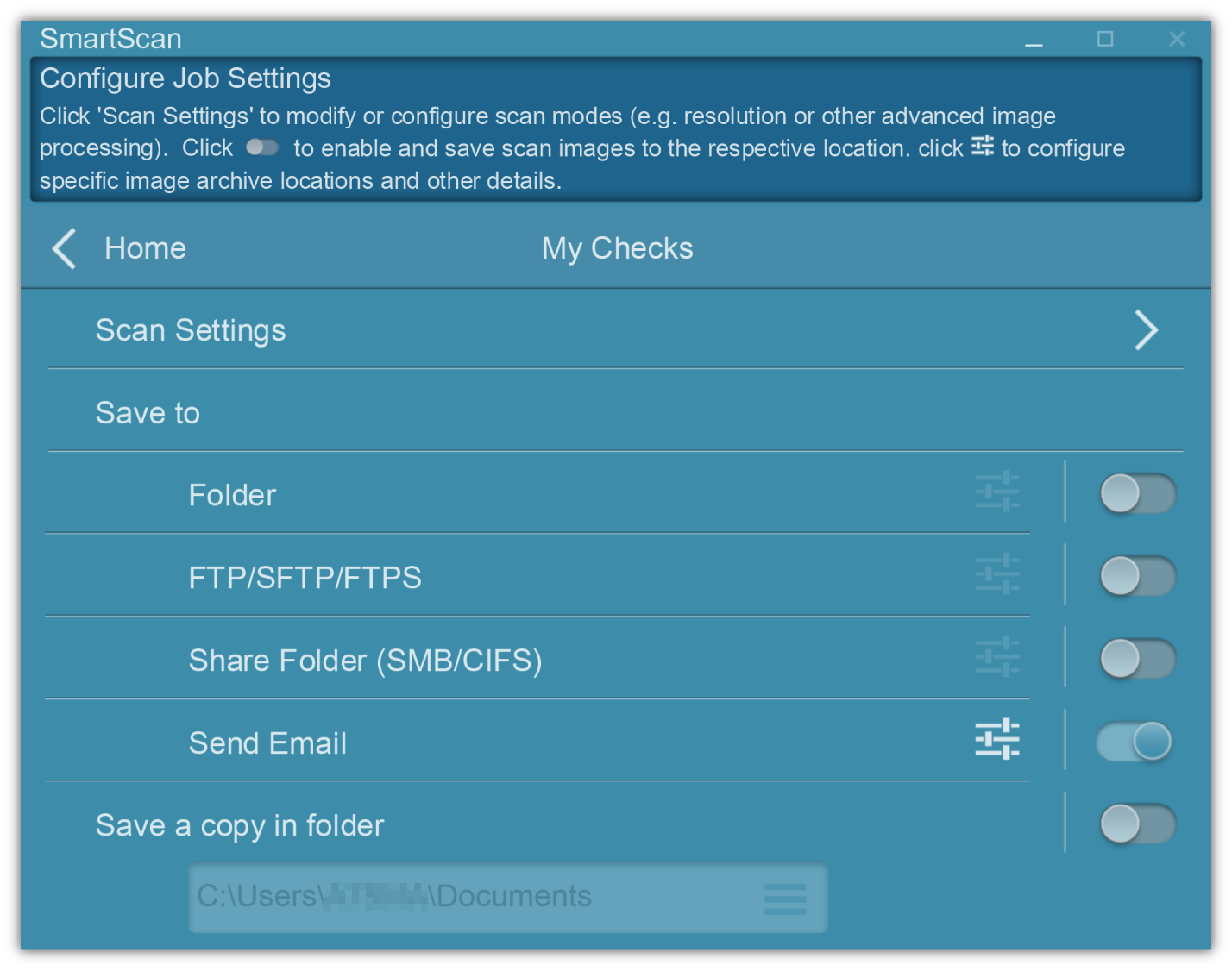
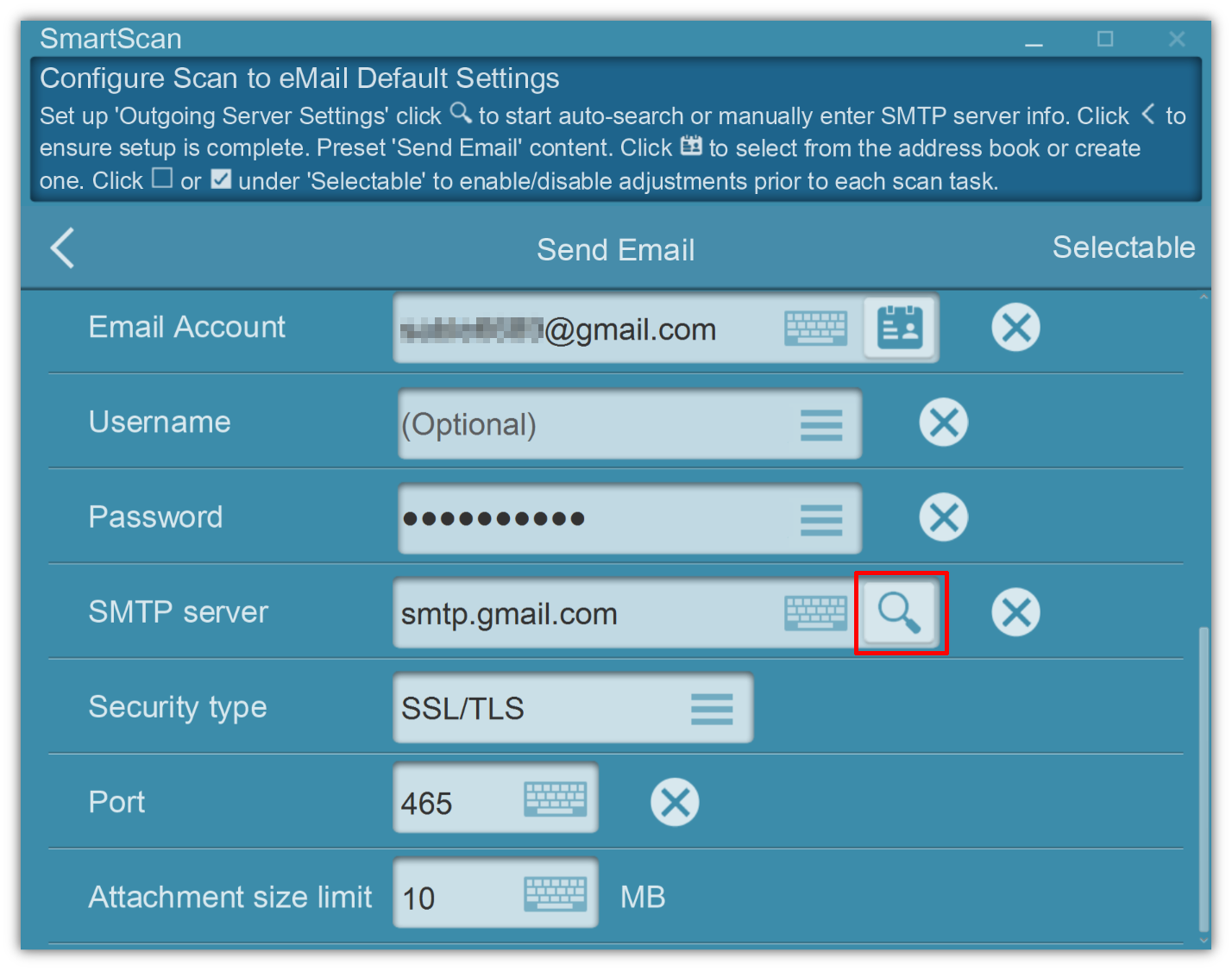
Email Account
Enter an email address.
Password
Enter your password.
SMTP server
After fill the account and password part, you can click ![]() to auto filling the SMTP server. And it will also auto filling the security type.
to auto filling the SMTP server. And it will also auto filling the security type.
Port
Enter the Port. Common SMTP ports are: port 25, 465, and 587.
Security Type
Select the security type: None, SSL/TLS or StartTLS.
*If you don't know how to set the Outgoing Server, Authentication and Port, please contact your email provider.
•Click ![]() or
or ![]() under 'Selectable' to enable/disable configuration prior to each scan task in operator's interface.
under 'Selectable' to enable/disable configuration prior to each scan task in operator's interface.
•Click on ![]() to store and select from the list.
to store and select from the list.