SmartOffice PS3060U honored for its versatility and affordability
Plustek's SmartOffice PS3060U earned Outstanding Workgroup Scanner Award from Buyers Laboratory. The SmartOffice PS3060U was also honored for its versatility and affordability and won the "Outstanding A4 Mid-Size Workgroup Scanner" award from Buyers Laboratory LLC (BLI).

Compact design suits for desktop and business process
The compact SmartOffice PS3060U fits easily onto any office desktop. The design offers you straightforward set-up for use, and it’s easy to fold up the cover and output tray when the scanning is finished.
The PS3060U makes it appropriate for the office , a small business, or any portable scanning tasks with the carry bag. The carry bag is designed to transport your scanner safely and conveniently wherever you go. It features a handy shoulder strap, and is a top-loading bag with a convenient flap that provides rapid access to the scanner.
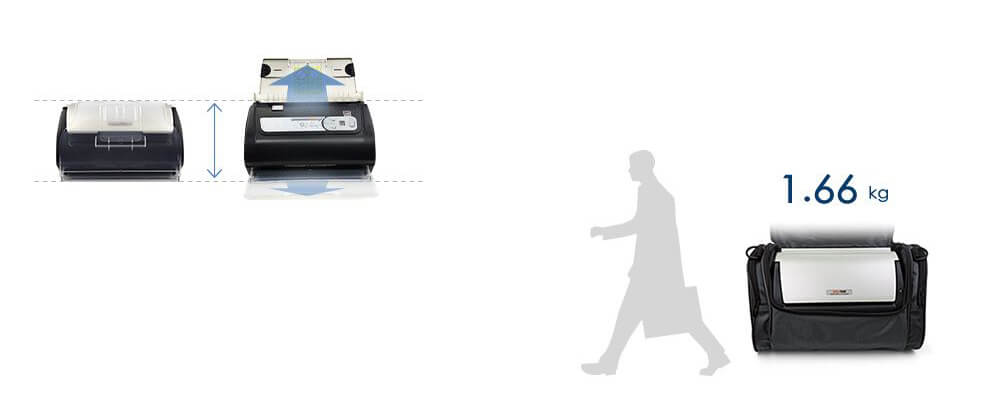
Robust performance and reliable scanning tasks
The PS3060U, is a 30 page-per-minute, duplex scanner with a 50-sheet Automatic Document Feeder making it efficient for scanning use. The 4000 page per day duty cycle enables the PS3060U to be used in any application requiring frequent document scanning.

With the built-in ultrasonic multi-feed detection capability, the PS3060U scanner prevents multi-feeds by checking the thickness of documents and detecting overlapping pages. When a multi-feed is detected, the scanning halts and a warning message will be prompted.
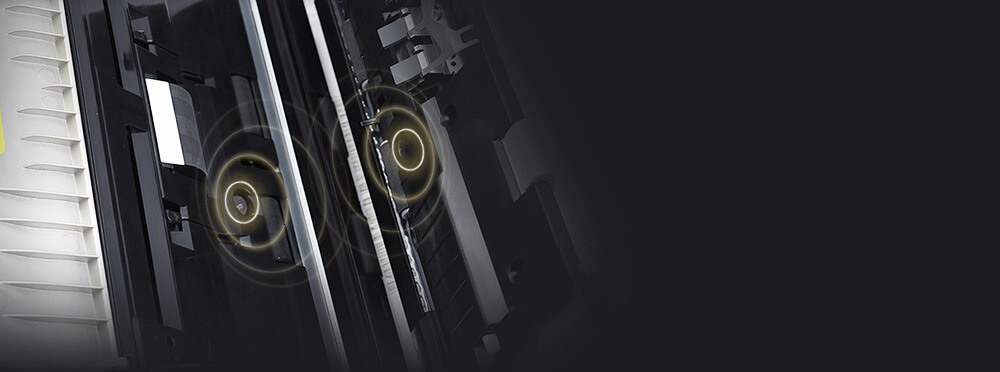
The PS3060U can handle different kinds of document papers, from office documents, receipts, invoices, to business cards. It can also scan the thickness of up to 1.2 mm for ID cards, drivers’ licenses and insurance cards.
- Documents
- Receipts
- Checks
- ID cards
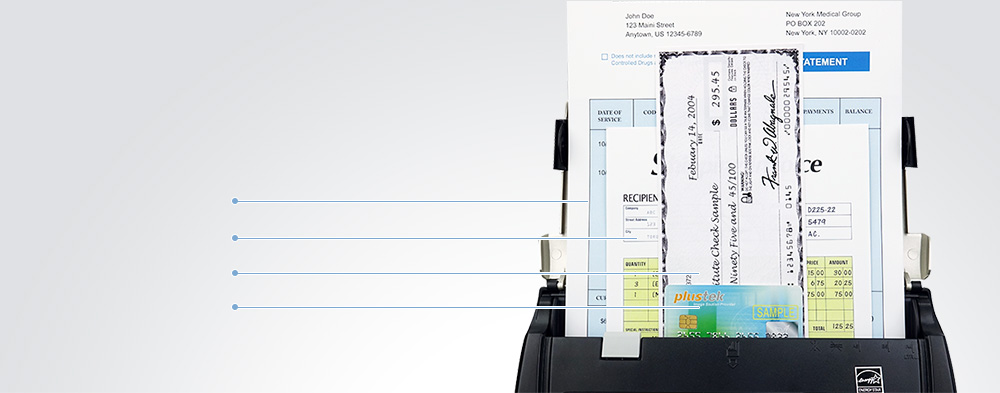
The "Protection Sheets" are dedicated sheets for PS3060U document feeding use. PS3060U is able to scan documents larger than A4/Letter size such as A3 and B4 sizes using the Protect Sheet. The Protection Sheet can scan up to A3/Double Letter (Simplex) size by folding the document in half, then scanning it. In addition, delicate documents such as photographs and irregular-shaped documents, which are difficult to load to SmartOffice PS3060U, may also be scanned using the Protection Sheet.
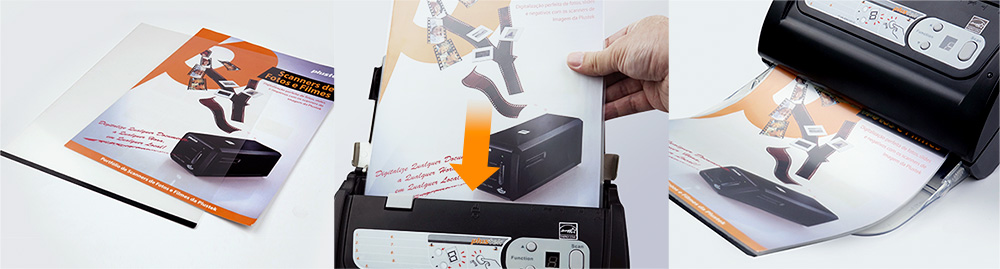
For example, an A3 sized document can easily be scanned using the included special document imaging folder. Fold the A3 paper into the A4 size and place it into the protection sheet to scan. Select ADF duplex under scan type, automatically size as page size, and tick the check box for merge pages for scanning. Manually select horizontal or vertical as the merging mode, then the scanned output will be joined into an A3 size document in a single pass.
Supports double-sided documents scanning of up to 200" (5080 mm) without additional adjustments or special software setup.

Easy to replace the consumable parts like the separate roller and friction pad.

Lifetime of friction pad :
Every 50,000 sheets or one year. These rollers feed documents into the scanner.
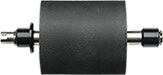
Lifetime of separate roller :
Every 300,000 sheets or one year. These rollers separate documents as they are being fed into the scanner.
Easy to use in your working jobs
The PS3060U offers a job select button. Users can select default job in DocAction and push the start button, then scan is start. What's best is that the scanned image can then be sent directly to your desired destination application.

The PS3060U comes with ABBYY FineReader Sprint making it easy to convert scanned document and images into Microsoft Word, Excel, or a searchable PDF. It also preserves the original document style and text search function.
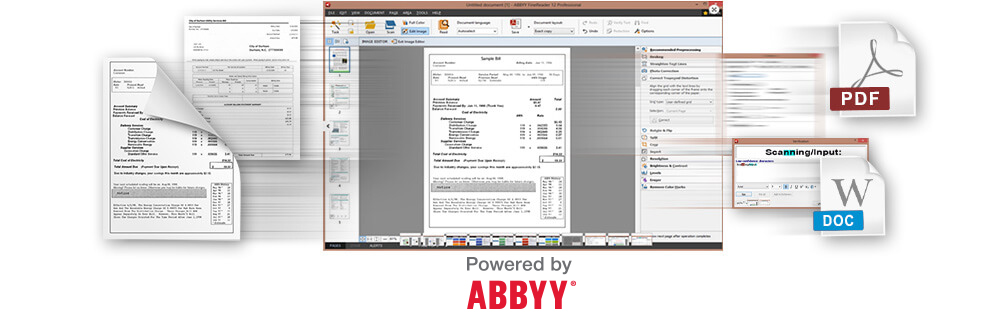
You can send your scanned file as an email to destinations you registered previously from the PS3060U's control panel. Your scanned file is automatically sent to the connected server or a designated address as an email.

Scan to Email
Scan your papers and documents from anywhere. Directly email your files from PS3060U's scanner to your unique email address. Supports virtually any email-enabled device.

Scan to Mobile
Go Mobile! Scan your papers and documents using your smartphone, tablet or mobile computer from your home, the office, or from across the world.

Scan to Cloud
Scan your papers and documents from PS3060U and share your files using Box, Dropbox, Evernote, Google Drive , SharePoint or Microsoft OneDrive.
Support WIA and TWAIN compliant

- Scan images directly into applications with included and full-featured TWAIN and WIA. Simplify the way you can scan in most of DMS or EMC software applications.
- Compatible with Windows and Mac support you can feel free to use in both operating systems.
- With the SDK kits you can easily develop the customize application for industry use. Option: the user interface of Android system for developers to further use.
 Brazil
Brazil Latin America
Latin America USA & Canada
USA & Canada Australia
Australia China
China India
India Indonesia
Indonesia Japan
Japan Korea
Korea Taiwan
Taiwan Vietnam
Vietnam Austria
Austria France
France Germany
Germany Italy
Italy Netherlands
Netherlands Other Europe
Other Europe Poland
Poland Russia & CIS
Russia & CIS Spain
Spain Switzerland
Switzerland United
Kingdom
United
Kingdom Saudi Arabia
Saudi Arabia
 Turkey
Turkey Israel
Israel