![]() Choose Evernote
Choose Evernote ![]() Select where you would like the scanned image to be save to.
Select where you would like the scanned image to be save to.
Click ![]() or
or ![]() under 'Selectable' to enable/disable configuration prior to each scan task in operator's interface.
under 'Selectable' to enable/disable configuration prior to each scan task in operator's interface.
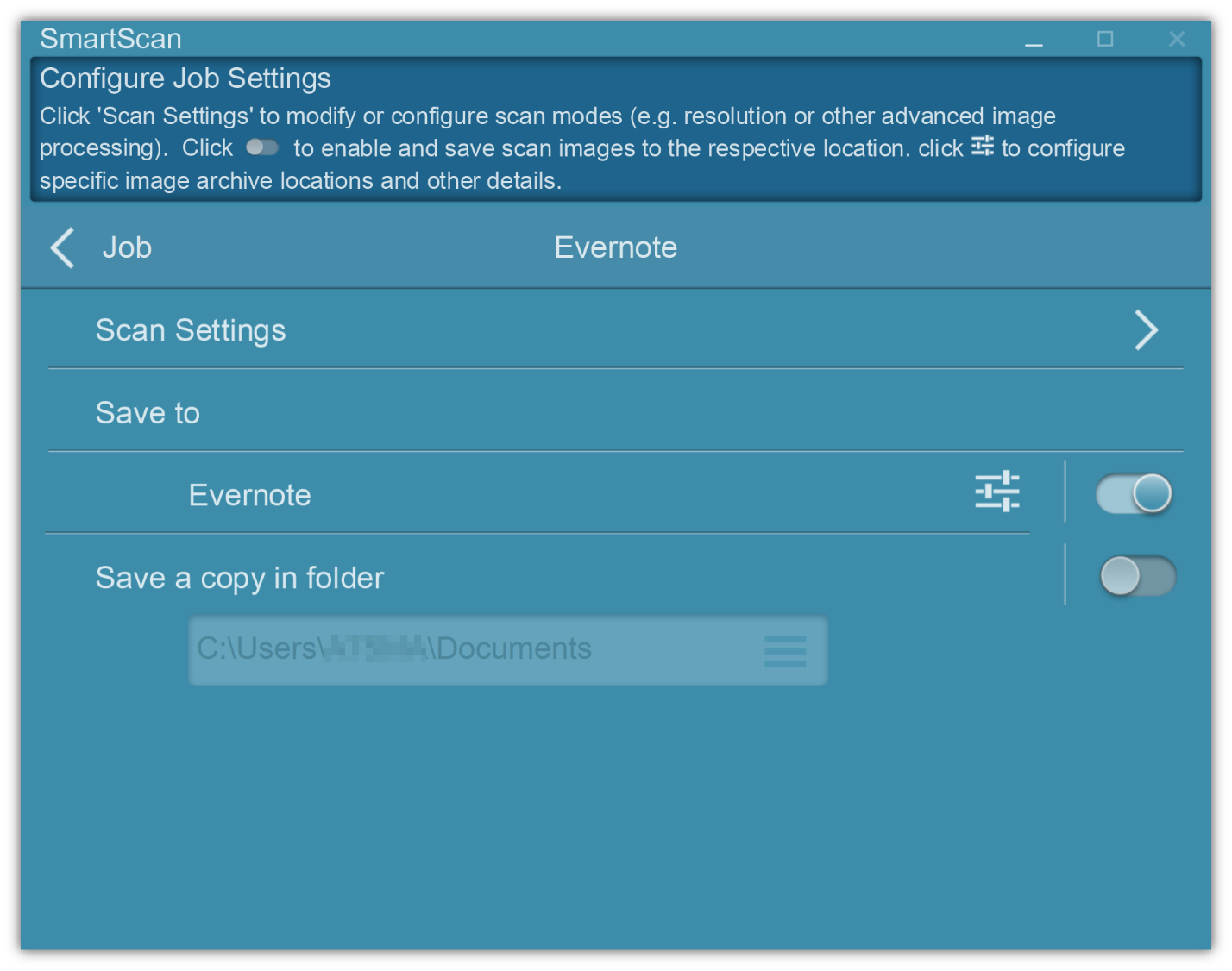
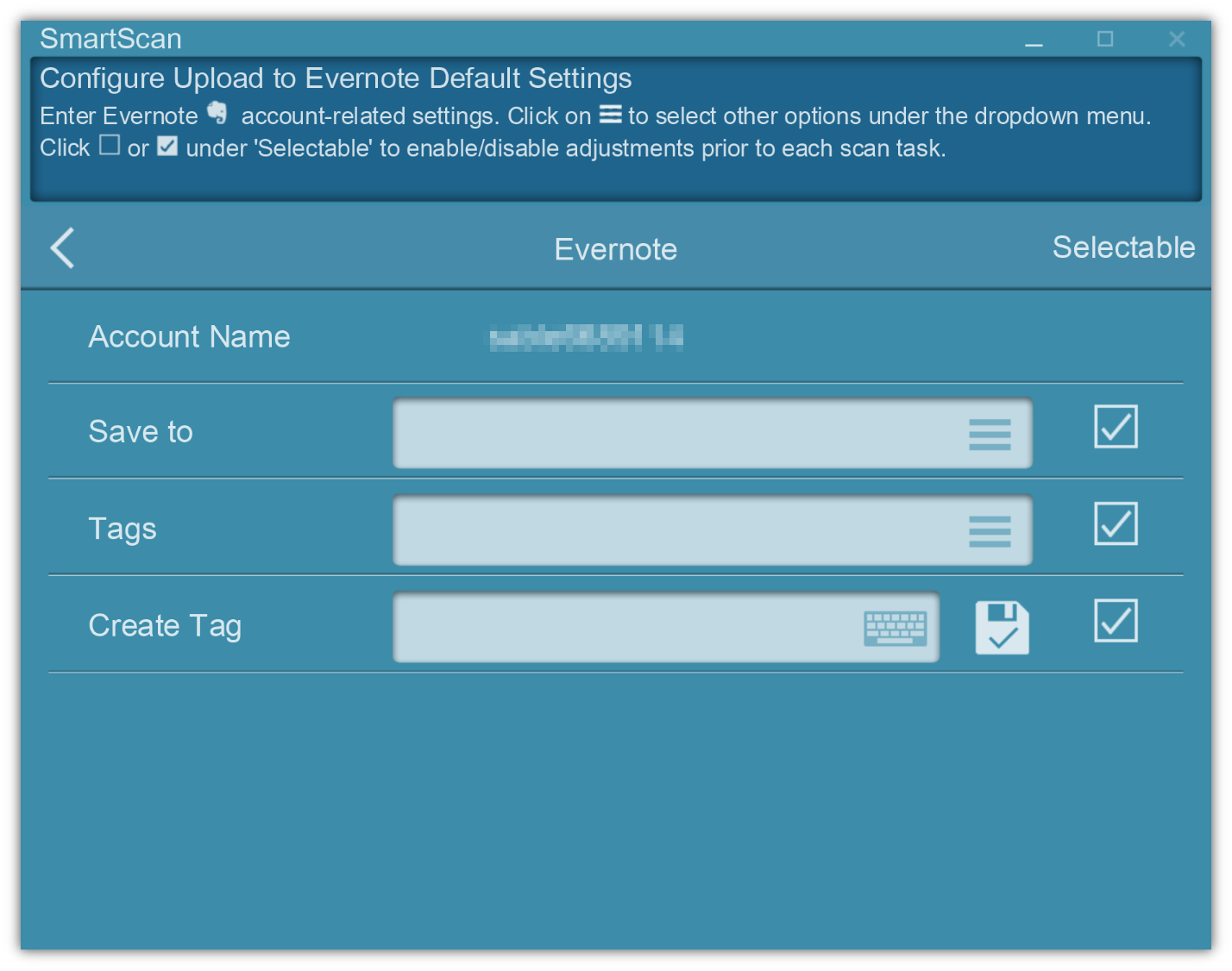
Account Name
Display your account
Save to
Select the folder.
Tags
Select tags (index) associated with the scanned image to be save and easily searched after uploaded to cloud.
Create Tag
Create a new tag (index) if not listed.
*Exclusively available on SmartScan Pro. Applicable fees apply. Contact our experts for details.