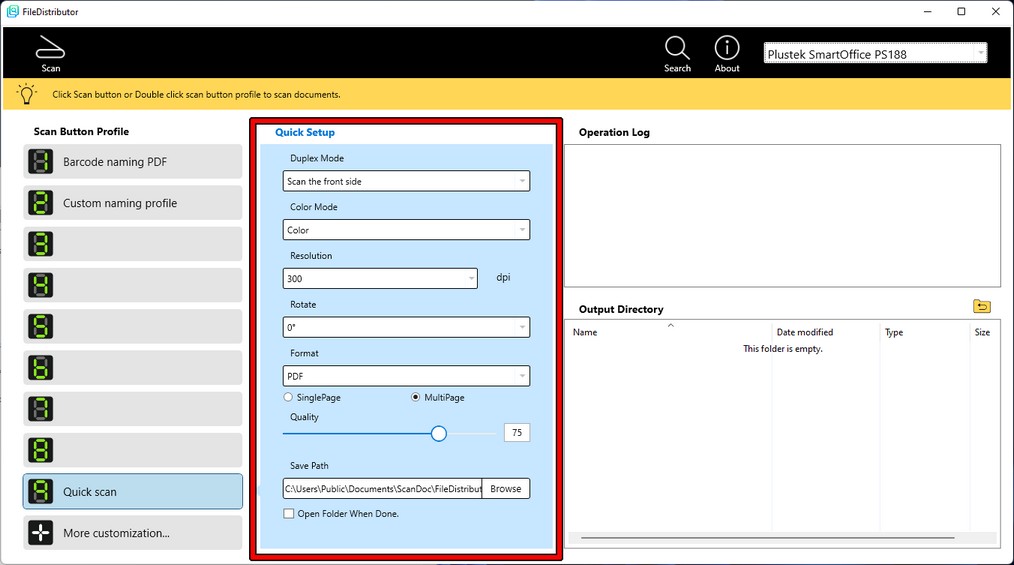The Quick Setup is in the middle of the program main window. |
|
You may adjust the following settings: |
• |
Duplex Mode: Select desired option from the dropdown list. |
• |
Color Mode: Select desired option from the dropdown list. |
• |
Resolution: Select desired option from the dropdown list. |
• |
Rotate: Select desired option from the dropdown list. |
• |
Format: Select desired option from the dropdown list. You may adjust the quality settings, the higher the values, the better the image quality. If you select PDF as file format, you may select to save as SinglePage file or MultiPage file. |
• |
Save Path: Click Browse button to select desired saving folder. You may tick the checkbox of Open Folder When Done to open the saving folder after scanning. |