| Threshold
|



|



|
|
|
| This setting is available only when Black & White is selected as Scan Mode.
|
|
|
| Threshold sets the color level for converting an image to line art, which can adjust the quality of line art image or eliminate unwanted dots in the documents to improve OCR accuracy.
|
|
|
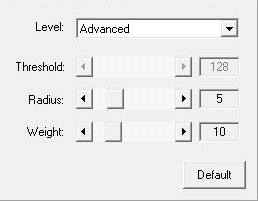
|
|
|
| The following options are available from the drop-down list:
|
|
|
| · | Basic
|
| You may adjust the Threshold value either way:
|
| · | Slide the thumb of the scroll bar to the right or left to decrease or increase the Threshold value.
|
| · | Click the arrow signs on the right and left ends.
|
| The current value is shown to right of the scroll bar.
|
|
|
| · | Advanced
|
| You may adjust the Radius / Weight value either way:
|
| · | Slide the thumb of the scroll bar to the right or left to decrease or increase the value.
|
| · | Click the arrow signs on the right and left ends.
|
| The current value is shown to right of the scroll bar.
|
|
|
| · | Auto
|
| This option will have TWAIN automatically apply optimal threshold value to your scanned images.
|
|
|
|
|
| Default
|
| Clicking the Default button on the lower right corner revert the settings to its original values and discard all adjustments you have made.
|
|
|
|
|
|
|
|
|
|
|
|
|
|
|