| Profile Management
|



|



|
|
|
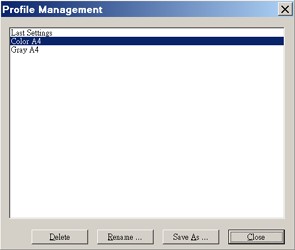
|
|
|
| To delete unwanted profile
|
|
|
| 1. | Click the Manage button.
|
| 2. | Within the Profile Management window that opens, select the profile you want to delete and then click the Delete button.
|
| 3. | Click the Close button to exit this window.
|
|
|
|
|
| To rename an existing profile
|
|
|
| 1. | Click the Manage button.
|
| 2. | Within the Profile Management window that opens, select the profile you want to rename and then click the Rename button.
|
| 3. | Type the new name in the "Profile - Rename" dialog box and then click OK button.
|
| 4. | Click the Close button to exit this window.
|
|
|
|
|
| To save an existing profile as a new one
|
|
|
| 1. | Click the Manage button.
|
| 2. | Within the Profile Management window that opens, select the profile you want to save as a new one and then click the Save As button.
|
| 3. | Type the new name in the "Profile - Save As" dialog box and then click OK button.
|
| 4. | Click the Close button to exit this window.
|
|
|
|
|
|
|
|
|
|
|