| Page Size
|



|



|
|
|
| Adjust this setting to tell the scanner the size of paper to scan, which is displayed on the Preview Window immediately.
|
|
|
| Popular paper sizes have been preset in this TWAIN program. If you select Automatic Size from the drop-down list, the TWAIN program will identify the dimensions of the image you scanned and crop around the edges after performing the preview. If you select Custom... from the drop-down list, a Custom Page Size dialog box opens and you may tailor the page size for documents frequently scanned.
|
|
|
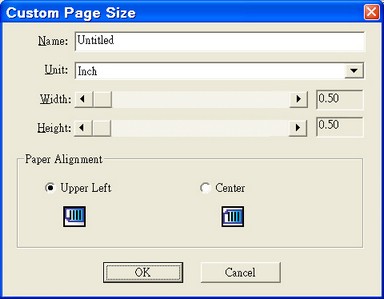
|
|
|
| Name:
|
| Give a name to this customized page size. After you configure the page size and click the OK button, this name will appear in the Page Size drop-down list.
|
|
|
|
|
| Unit:
|
| Defines the measurement unit for the page size.
|
|
|
|
|
| Width, Height:
|
| Specifies the exact width and height of the page area.
|
|
|
|
|
| Paper Alignment:
|
| This setting tells the scanner how you place the document into the ADF.
|
|
|
| · | Upper Left: Place the document toward the left side of the ADF paper chute. Do not use this setting when scanning smaller document via ADF.
|
| · | Center: This is recommended for ADF scan. Load the documents toward the center of the ADF paper chute. Adjust the paper width slider for the paper size you are using. The paper width slider should be gently touching both sides of the documents.
|
|
|
|
|
|
|
|
|