| Multi-Feed Detection (This function may or may not be available depending on the scanner model you purchase.)
|



|



|
|
|
| Tick the check box to enable the Multi-Feed Detection for ADF scan. When scanning a stack of documents by ADF, you may enable this function to check paper overlap (i.e., 2 or more pages stuck together when being fed through the ADF).
|
|
|
|
|
|
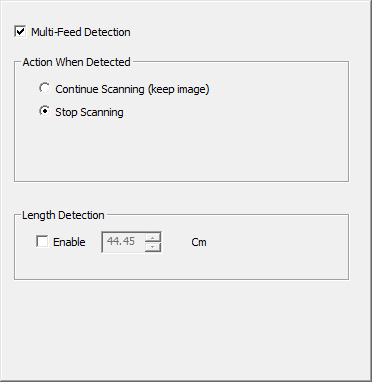
|
|
|
| Choose the processing option for the scanner to perform when a multifeed has occurred.
|
|
|
| Action When Detected
|
| · | Continue Scan (keep image): Let the scanner continue to scan.
|
| · | Stop Scanning: Let the scanner stop scanning. Make sure to clear the paper path and restart scanning.
|
|
|
| Length Detection
|
| Tick the check box if you want TWAIN to detect the document length. You may set the length of the document. If the scanner detects a document equal or longer than that length, it will be determined as a multifeed.
|